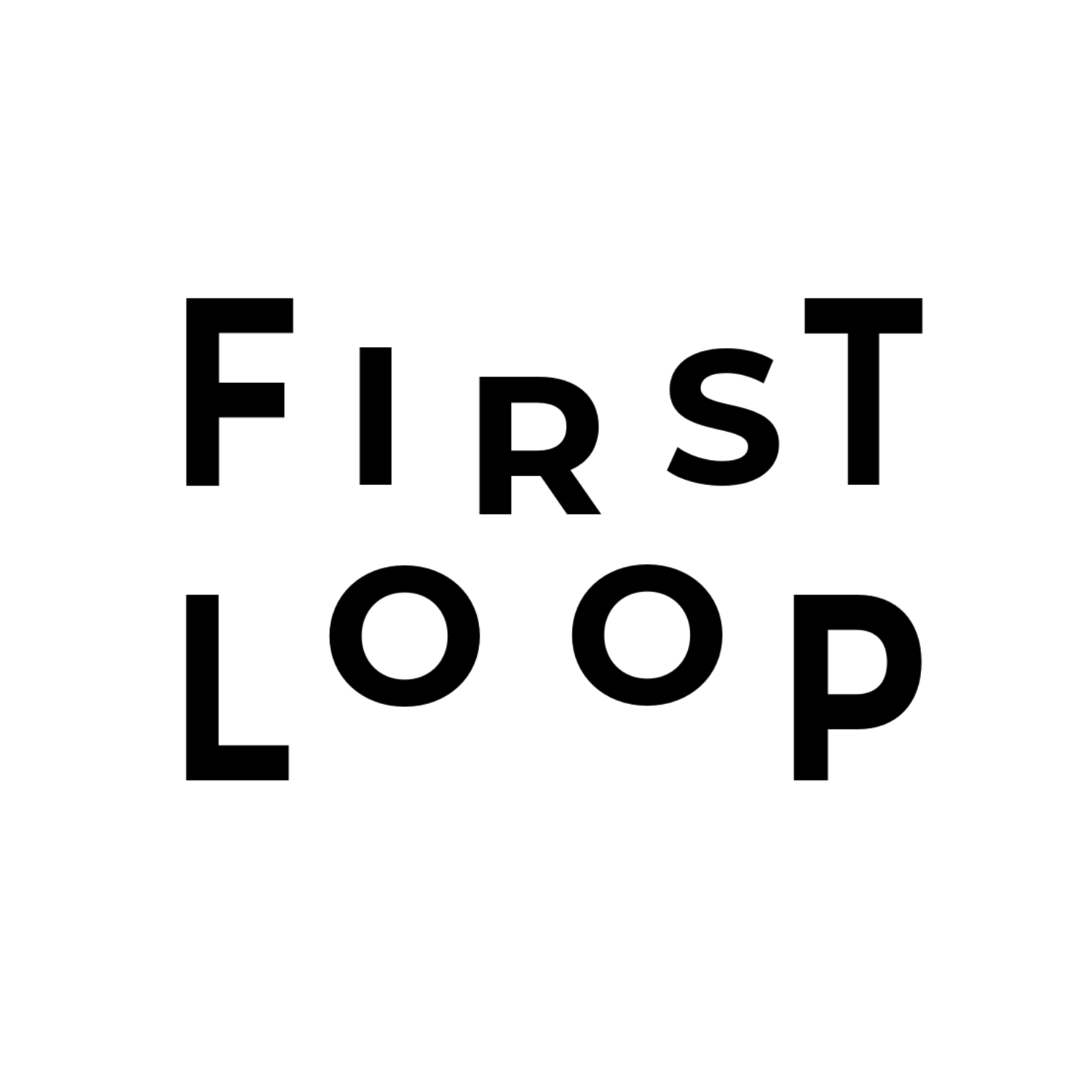How Storyboarding Can Help Your Innovation
- Maitraiyi Khimesara
- May 18, 2024
- 4 min read
Updated: Aug 25, 2024
Ever feel like your amazing ideas get lost during innovation? You explain your plan, but people just don't quite "get it." Maybe your team members have different ideas in their heads, leading to confusion and wasted time. That's where storyboarding comes in! It's a tool to bridge the communication gap and turn your ideas into action.
Storyboarding: From Movies to Making Things Happen
To understand storyboarding in its simplest form, you have to visualize it as a comic strip for your innovation project. You may have heard of the concept being used when making films to plan out scenes. But the good news is, storyboarding can also come in handy for your brilliant innovation ideas.
Storyboarding assists you to map out your idea in a systematic and visual way. Each picture is an important element that tells part of the story; they are accompanied by written text or captions to explain what's going on. It's a simple way to make even the ideas that are a bit tricky clear for everyone.
Think of it like building a prototype on paper. Storyboards allow you to create multiple versions of your idea before you invest a lot of time and money into them. This is a "low-fidelity" approach because you are trying it out before investing your major assets. This helps you identify potential problems early on and refine your innovation for maximum impact.
Why Storyboarding is Awesome for Innovation Teams
Storyboarding isn't just fancy pictures – it has real benefits for your team:
Clear Communication: No more confusion! Pictures make complex ideas easy to understand. Everyone on the team, from the tech teams to the upper hierarchy, will find it easier to grasp and be on the same page about your innovation.
Testing and Tweaking: Storyboarding is a lot like building with Legos. It allows you to try out different ideas on paper and see their potential. This helps you find problems early on and make your innovation even better.
Focusing on the User: Storyboards enable you to see things from the audience’s perspective which is key. When you are able to see how people will interact with your idea, you can make sure your innovation actually solves their problems.
Watch Out for These Storyboarding Stumbles
At this point, we can agree that storyboarding is totally awesome. But there are still a few things to remember when working on one:
Don't Forget Different Viewpoints: If everyone on your team thinks the same way, you might miss out on interesting ideas. To ensure you have a diverse variety of viewpoints, get people with different backgrounds and experiences involved when you work on storyboards. For example, during brainstorming, try to involve marketing, sales, and customer service representatives along with the technical experts.
Be Open to Change: The first try at your storyboard, or anything else for that matter, doesn't have to be perfect! The best part is that you can easily change it as you learn more.
Focus on the Idea, Not Fancy Art: Don't worry about making your storyboard look like a masterpiece. The most important thing to look out for here is that it clearly shows your innovation.
Storyboarding in Action: Your Ultimate Step-by-Step Guide
Now that you feel ready to try storyboarding with your team, you may be wondering how to go about it. Here's how:
What are We Trying to Do? To answer this, figure out the goal of your innovation project. Is there an issue that you are trying to address, or an opportunity you have your eye on?
Who Are We Talking To? Think about who will be seeing your storyboard. Use words and pictures they'll understand.
Work Together, Get Different Ideas: The goal is to get varying opinions, so get everyone on your team involved. Encourage all of them to share their thoughts and ideas. The more perspectives, the better!
Keep it Simple: Don't overload your storyboard with a little too much information. Your main priority should be the key points of your innovation.
Pictures are Worth a Thousand Words: Use clear pictures that you can understand easily to tell your story. The key is to uncomplicate things as much as you can. Diagrams, sketches, and even simple drawings can be powerful tools.
Make it Look Nice (But Not Too Nice): Keep your storyboard consistent and easy to follow, so that people are able to understand it well. But don't worry about making it look like a professional artist made it.
Example: Using Storyboarding for an Email-Based Coffee Ordering Plugin
Let's see how you might use storyboarding to develop an email-based plugin that allows office employees to order coffee from the cafeteria.
Storyboarding Template for Coffee Ordering Plugin
Step 1: Open Email
Image: An employee opens their email.
Caption: "Employee opens their email."
Step 2: Select Coffee
Image: A list of coffee options.
Caption: "Employee selects the desired coffee from the list."
Step 3: Place Order
Image: An order confirmation button.
Caption: "Employee clicks the 'Place Order' button."
Step 4: Confirmation
Image: An email confirmation message.
Caption: "Employee receives an email confirming the order."
Step 5: Coffee Preparation
Image: A barista making coffee.
Caption: "Cafeteria staff prepares the coffee."
Step 6: Pickup Notification
Image: An email notification.
Caption: "Employee receives an email when the coffee is ready for pickup."

Ready to Turn Your Innovation Ideas into Action?
Need a nudge of innovation for your team? With our tested tools and techniques, we create tailor-made, hands-on, and interactive workshops for you!
Give us a shout at www.firstloop.se/contact.